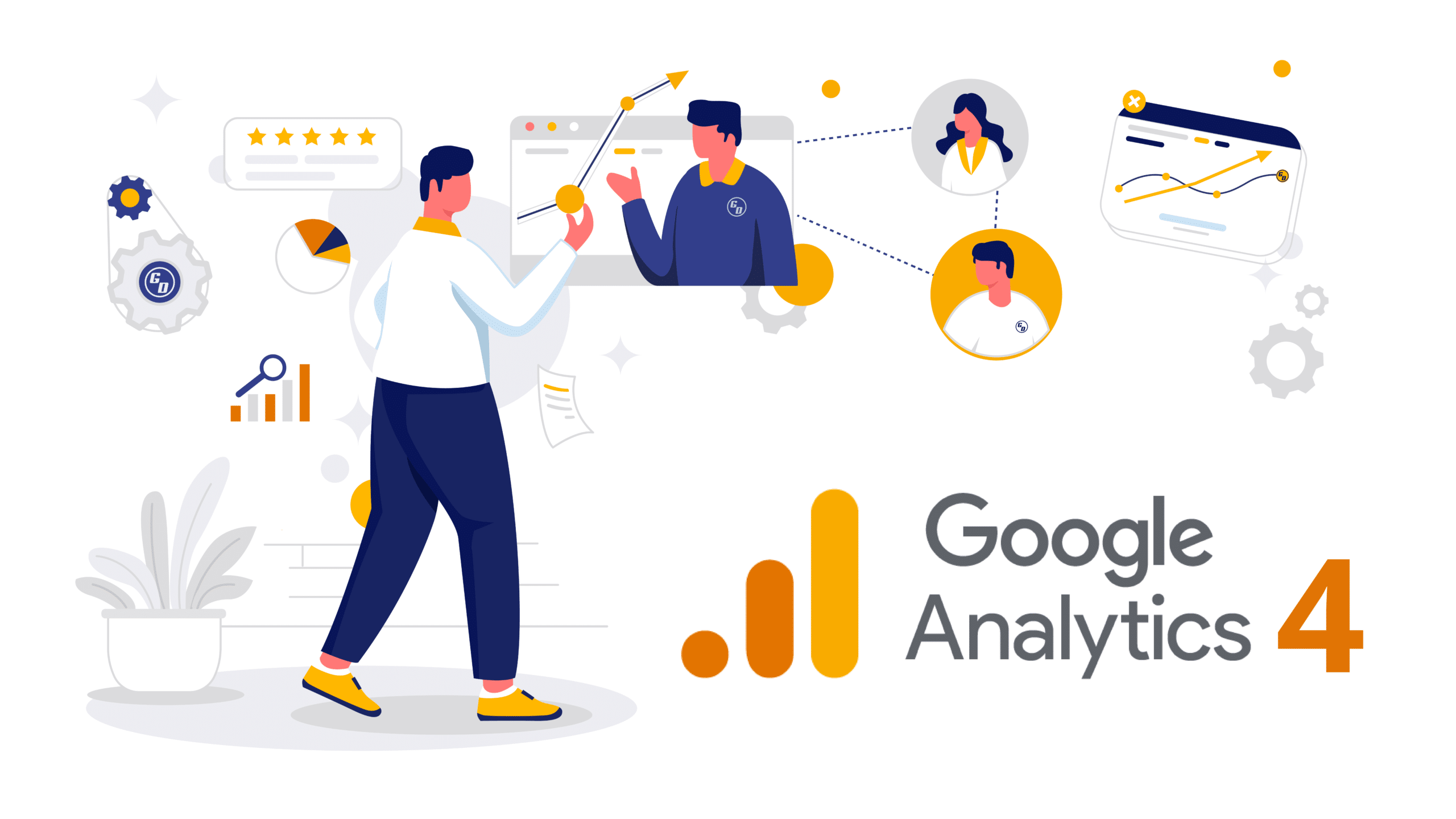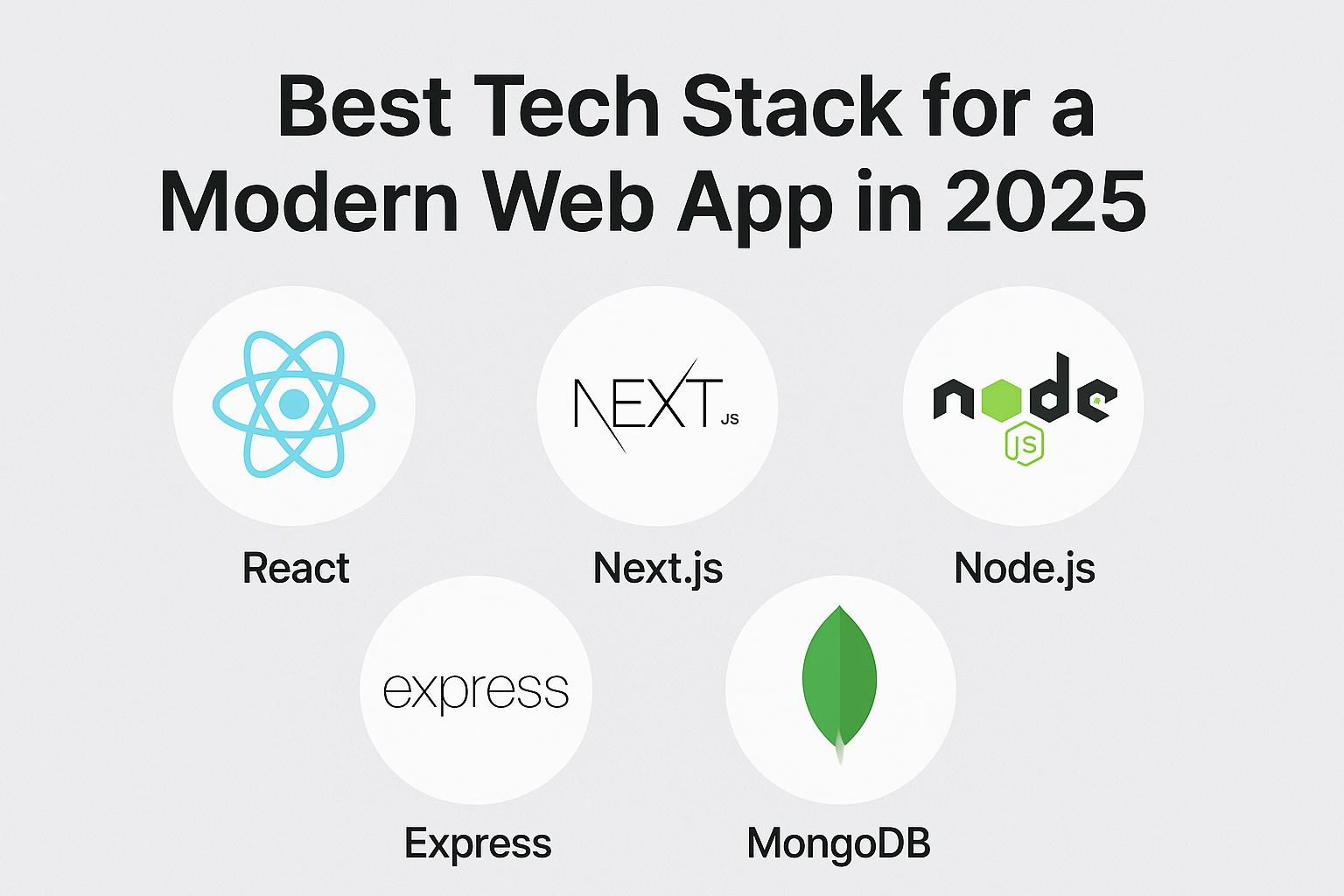Google Analytics 4 (GA4) offers a powerful way to track user behavior across websites and apps, but let’s be honest — its native reporting interface isn’t always user-friendly. That’s why many marketers and analysts turn to external tools that help visualize, interpret, and share GA4 data more effectively.
In this guide, we’ll compare some of the top GA4-compatible reporting tools you should consider in 2025 — based on ease of use, flexibility, cost, and best use cases.
Why Use External Reporting Tools with GA4?
GA4’s default reports are simplified, and while the Explorations feature is powerful, it’s not ideal for everyone. If you need:
– Better data visualization
– Easier dashboard sharing
– Custom reports with filters, tables, and charts
– Integration with other platforms (Google Ads, Search Console, CRM, etc.)
…then using an external reporting tool is a smart move.
⚙️ Comparison of Top GA4 Reporting Tools
Here’s a breakdown of the most popular GA4 reporting tools:
1) Looker Studio (formerly Google Data Studio)
Best for: Custom dashboards, client reports, free visualization
✅ Pros
– Free to use
– Native GA4 connector
– Fully customizable dashboards
– Supports blending data from multiple sources (Ads, BigQuery, Sheets, etc.)
🚫 Cons
– Can slow down with large datasets
– Requires setup and some learning curve
– Limited templates for GA4 (for now)
💡 Ideal for: Agencies, marketers, and teams that want full control over how they present GA4 data.
2) GA4 Explorations (Built-in Tool)
Best for: Advanced segment analysis, funnel & path analysis
✅ Pros
– Built into GA4, no extra tools needed
– Offers custom funnels, pathing, and segment comparison
– Great for user journey analysis
🚫 Cons
– Can’t share reports publicly
– Not as visual or branded as other tools
– Takes time to learn how to build complex reports
💡 Ideal for: Analysts and marketers looking for deep user journey insights directly inside GA4.
3) Supermetrics
Best for: Automating GA4 reporting in Google Sheets, Excel, or Looker Studio
✅ Pros
– Pulls GA4 data into Sheets/Excel easily
– Automates updates and refreshes
– Connects to many platforms: Ads, HubSpot, Meta, Shopify, etc.
🚫 Cons
– Paid tool (plans start around $39/month)
– Setup needed to design reports in Sheets/Excel
💡 Ideal for: Data teams or marketers who want spreadsheet-based automation or multi-channel reporting.
4) Databox
Best for: Mobile-friendly marketing dashboards
✅ Pros
– Plug-and-play GA4 templates
– Easy setup with visual builder
– Tracks metrics from Ads, SEO, CRM, and GA4 in one place
– Mobile app for real-time stats
🚫 Cons
– Free version is limited
– Customization less advanced than Looker Studio
💡 Ideal for: Executives, marketing managers, or teams who want quick visual dashboards without technical setup.
5) Funnel.io
Best for: Aggregating and cleaning GA4 + multi-channel data for analysis
✅ Pros
– Cleans, transforms, and unifies data from 500+ platforms
– Great for ETL (Extract, Transform, Load) into Looker Studio, Power BI, etc.
– Scales well for big data teams
🚫 Cons
– Premium pricing
– More useful for large-scale businesses or agencies
💡 Ideal for: Enterprises or agencies managing GA4 across multiple properties or combining with ad spend, sales, or CRM data.
6) BigQuery + Looker (Advanced Setup)
Best for: Custom GA4 modeling and querying raw data
✅ Pros
– Direct raw data access from GA4
– Enables predictive modeling, cohort analysis, SQL querying
– Works seamlessly with advanced BI tools like Looker or Power BI
🚫 Cons
– Technical skills required (SQL, schema design)
– Costs can rise based on data volume and queries
💡 Ideal for: Data analysts, engineers, or companies with custom data needs and tech resources.
Final Thoughts: Which One Should You Use?
→ Just starting out? Start with Looker Studio or GA4 Explorations.
→ Love spreadsheets? Use Supermetrics with Google Sheets.
→ Need client-facing dashboards? Try Databox.
→ Enterprise scale? Use Funnel.io or BigQuery + Looker.
No matter which route you take, these tools help you turn GA4’s raw data into actionable insights — so you can make better decisions and scale smarter.
Want help choosing or setting up a reporting tool for your GA4 property? Let me know — I can help design a custom reporting stack based on your business type.